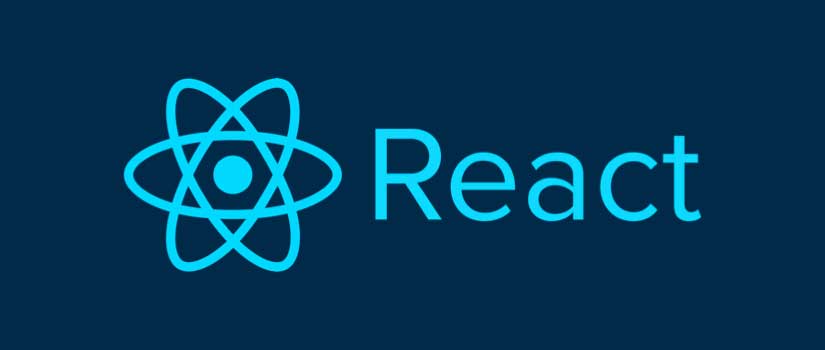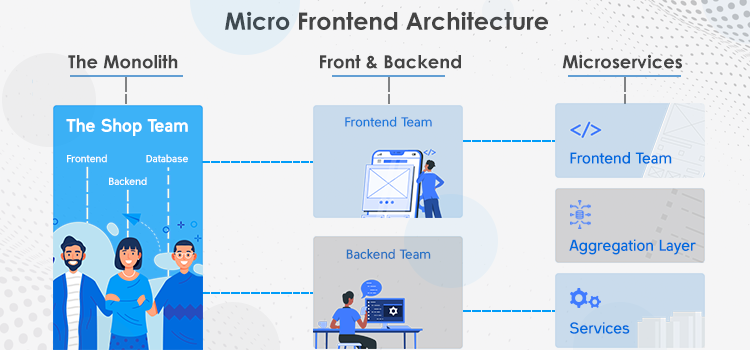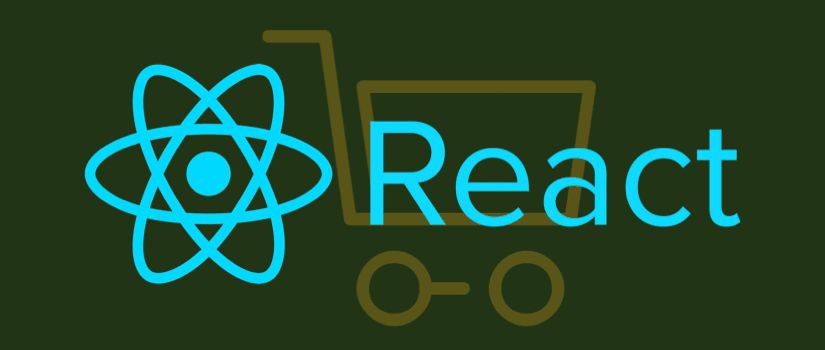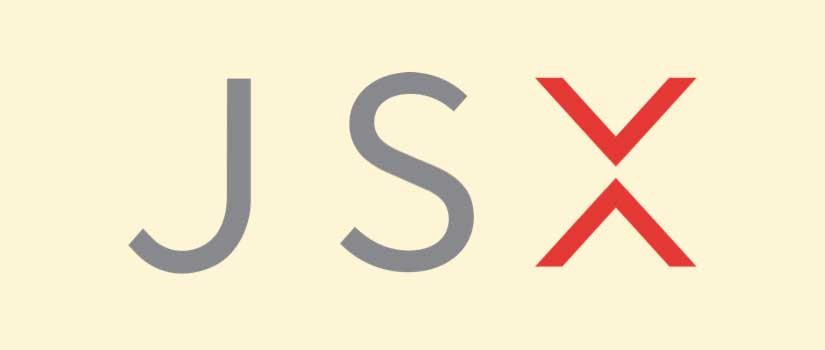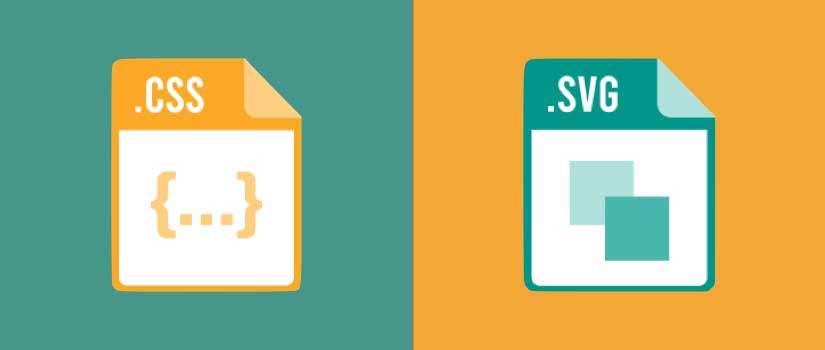React is a JavaScript library that is used to program the front end. This open-source framework is used to build UI and user interface components. React is mostly used to develop mobile apps and single-page apps. However, different tools are needed to develop an app. So we thought of gathering 20 such tools that will help you in developing modern apps. Here are the 20 best tools that should be in the stash of every developer.
1. Create React App
React is maintained by Facebook and so is this tool. The create React App is used to develop modern apps by executing just a few commands. It eliminates the need to learn type scripting and Bable while allowing you to focus more on development. You can start developing locally just like that. Super simple and super easy.
2. Next.js
Next.js is a web framework used for very specific purposes. It is mostly used to render server-side and create static websites. This front end framework is open source and is quite intelligent. Next.js will only load those scripts that are essential for the web page to load and will save the rest. The rest of the scripts are only executed when they are needed. This eventually results in faster loading times and less data consumption.
3. Codesandbox Client
JavaScript has the biggest community online. It is the biggest open-source scripting platform. But with JavaScript, many other tools are needed to develop applications. Codesandbox simplifies the development by confining it all in a single sandbox. Users can start developing just in a single webpage. They can also share the same with fellow developers and can start their work just by opening the URL. It is easy to start and even easier to share.
4. Gatsby
Gatsby is an essential tool to create static websites with React. Theoretically, you can pull data from anywhere. Whether it is any content management system, databases, or APIs, you can practically pull any kind of data. It is extremely fast; even faster than some scrapers. It simultaneously allows you to build an app and execute it on the server. This greatly increases the performance and offloads much of the processing load from the servers as the content is always pre-rendered. Anything extra can be loaded after the essentials are rendered which increases the overall performance of the app.
5. Loadable Components
Loadable components are a library to split code. It allows prefetching, full dynamic support, and rendering on the server-side. This is extremely useful to reduce your build size.
6. React Hot Loader
This is a hot plug tool that is used to replace modules without losing the current state in real-time. Developers can easily set up a hot module replacement environment by setting up the Web pack dev server. So what does this mean for you? Whenever you save a file in the web pack, the module will be replaced without reloading the webpage. That is how you retain the current state of the component. It also works with Babel.
7. React Proto
React proto is a tool to make prototype applications. It is made for both developers and designers. The great thing about this tool is that you can either implement the prototype into a new project or you can use it in an existing one. You can also clone a repository from GitHub and inject the code into it. It is very simple to use as you can use any pre-built template from repos to start developing.
8. React Testing Library
React testing library is a very intuitive tool to test different React components. Using lightweight utilities you can implement best testing practices for your code. With this tool, you work with the DOM nodes instead of individual instances of the components. Thus the testing not only debugs the code but also helps in querying how the end-user will experience the app.
9. Neutrino
Neutrino React is a companion tool to build React web apps. You can start developing right away without any configuration at all. It uses shared configurations and various presets. Neutrino aims to simplify the development process, minimizing dependencies, and trimming down the process of initialization.
10. Enzyme
Enzyme is a utility to test JavaScript. It is fairly easy to manipulate and simulate the runtime. The API is designed to give you a flexible experience while testing your scripts. To use it, you need to allow the React app to use it. Remember that it does need the adapter package to work. Enzyme works similar to Jest. The only difference is that Jest can be used with any JavaScript but Enzyme is made to specifically work with React.
11. React Sight
React Sight is a tool that will display the hierarchy of the individual components of your React Applications. This is a great tool to learn how to structure your apps. React sight is a chrome tool and you only have to add this to your browser. React sight can read the virtual DOM and will create a 3d interactive tree diagram of your application. You can interact with the nodes by hovering on to them and see how they will function in real-time.
12. Storybook
Storybook is essentially a dev environment to create user interface components. It allows you to maneuver through the libraries, view states of individual components, and test them. You can run your components in an isolated state and they will launch themselves. It is useful when you use props with your components.
13. React Cosmos
React cosmos is another UI development tool for React developers. It is an isolated type of development environment and is used to test your components. It gives the developers more flexibility by allowing them to reuse the UI components. You can build high-quality user interfaces by isolating the UI and iterating quickly which means you won’t have to reload your whole app every time.
14. Reactotron
Reactotron is a multi-platform app to test and debug your React JavaScript and native apps. Reactotron can show you the current application states and can also manipulate them by hot-swapping using Redux. It can also perform super quick benchmarks for gauging performance and track for global errors. It is thus extremely easy to track your sagas. You can also dispatch your actions and show API requests in real-time. While you are developing, it can also show messages that are very similar to the console’s log file. It won’t add any size to your build as you can use it as a dependency.
15. Guppy
Guppy is a free development application used to create React web apps. The application has a very user-friendly interface and is primarily intended for people who have just stepped into development. You can easily create new projects and run a small dev server. Executing tasks like running components for testing and updating dependencies is made very easy. Guppy runs React JavaScripts and provides intuitive options to manage typical tasks.
16. Lucid
Lucid is a free open source developer tool by chrome that is designed for engineers who work with GraphQL and React frameworks. Lucid allows you to visualize your component hierarchy similar to React sight. It also supports state changes, tracking and logging queries, schemas, and all other alterations in real-time. The graph tree generates updates on each change to the app’s state and displays a continuously updated log. The graph tree provides real-time data flow in form of visual feedback that allows the developer to see the changes quickly.
17. Razzle
Razzle is made primarily to increase the user experience of developers. It is not easy to work with universal scripts. Either you can use a framework or setup all from scratch. Razzle eliminates the need to set up all the complex configurations needed for initializations by molding all into a single dependency. The rest is left to the developer which means that more complex decisions can still be made by the developer.
18. Bit
Bit is an intra-project and intra-app synchronization tool. Through this tool, you can sync multiple tools among various projects and different React applications. This tool is extremely useful for migrating, collaborating, and sharing the components with your team. You can save all the components in one place for everyone in your team to access them at any time.
19. React Select
React select is a simple yet very flexible input controller for React JavaScript. It comes with auto-complete and support for multi-select and ajax. React select will automatically wrap the built-in components in animated wrappers even if no arguments are passed.
20. Reactide
Reactide is an integrated development environment. It is a multi-platform prototyping tool that has a dedicated simulator to test your React components. Reactide reloads live applications and has an IDE to smoothen the development workflow. Reactide eliminates the need to continuously switch between the browser, server, and IDE.
Embarking on React development for modern apps? Feel free to reach out for expert guidance and assistance. Whether you're exploring essential tools or encountering development queries, our team is here to provide insights and support. Contact us to streamline your React journey and ensure a seamless development experience.