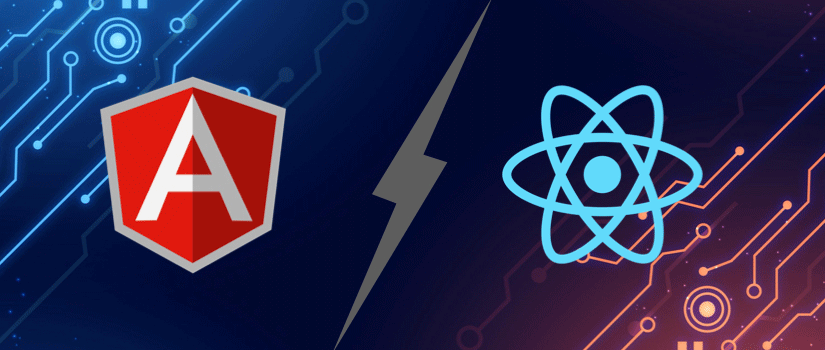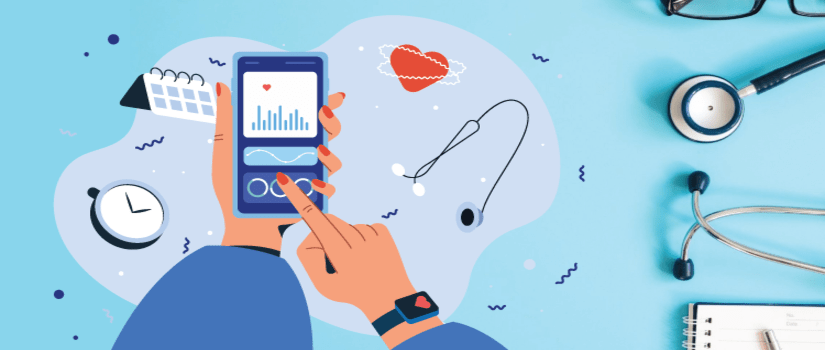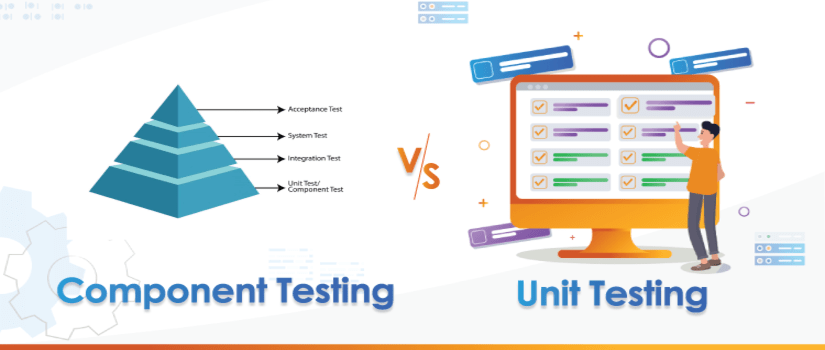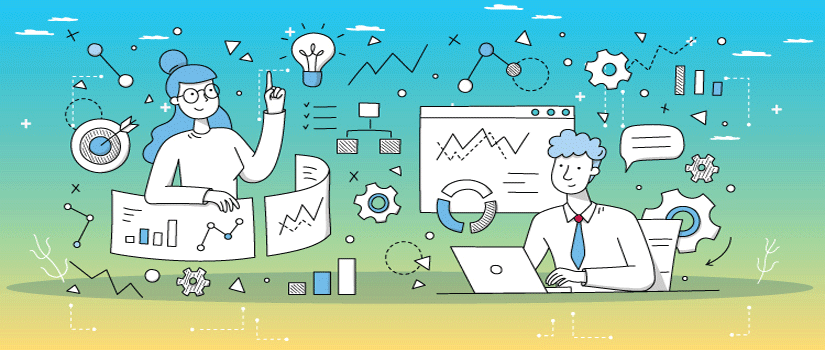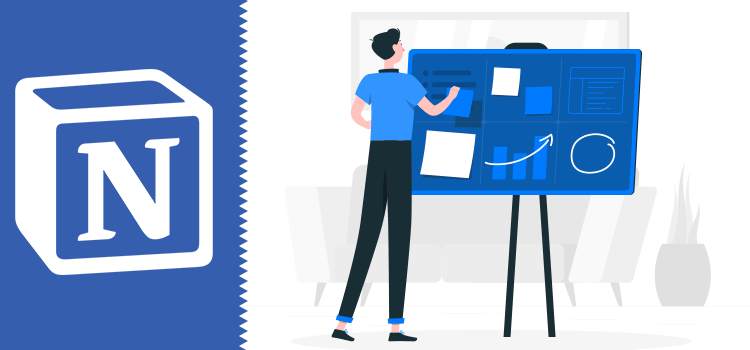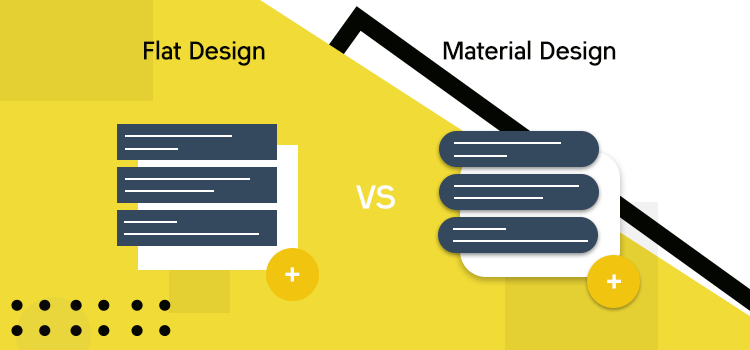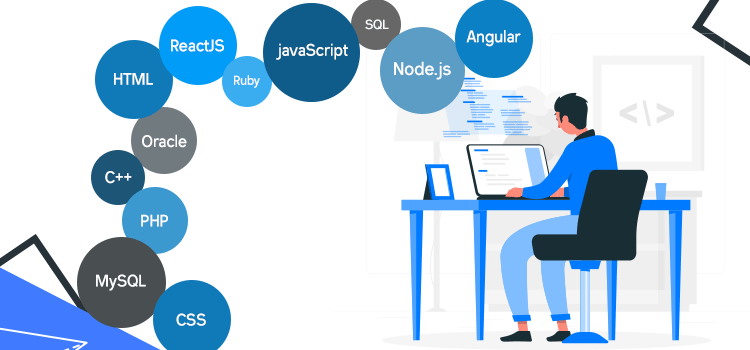Angular and React are two of the most popular JavaScript frameworks currently available. They both have a lot to offer and no doubt you will come across them frequently during your software engineering journey – or even when looking to start a new project at work. However, with so many different opinions out there regarding which framework is better for your next project, it can be difficult to find an expert opinion that can provide you with clarity.
Nowadays, Angular and React are among the most commonly used tools among software developers, especially when it comes to building scalable, dynamic web apps. The goal of this article is to highlight the key differences between these two technologies to help web developers make an informed decision when choosing their preferred solution for a particular project.
So if you’re trying to figure out which one is best for your next project, keep on reading! We will take a look at how they stack up side-by-side in terms of concepts as well as functionality.
React.js vs Angular
Angular
When talking about angular, we will be talking about Angular 2 which is the newer version of AngularJS. This will also be the same for all other angular versions up till Angular 9.
Angular is an open-source framework that is used for creating web apps, hybrid apps and building single web pages. Angular is developed and maintained by Google itself and is essentially a tool kit that is developed on TypeScript. This kit has everything a developer needs to build large scale apps.
React
React on the other hand is maintained and developed by Facebook. It is a front end JS library that is used for creating UI (user interface). React uses declarative programming to create and declare UI states.
How Are Both Different
React has the advantage of real-time monitoring of apps while in development. Programmers can see how the app will look at the user end and how users will interact with the app. React is a reusable library which means it saves development time and has minimal chances of errors in coding.
React has two very pronounced features: The React virtual DOM and the JSX. More on these later.
Just like Angular, React is an open-source framework allowing anyone to download and modify the source code as per needs.
The libraries in React are very vast and cover-up for a brand range of programming needs. The libraries range from individual UI features to full-fledged templates that can help programmers to build user interfaces from scratch. No matter what kind of UI function a programmer is looking for, React is almost always likely to have it.
Angular however works very differently in terms of operation and functionality. This detailed comparison will show the key differences between Angular and React.
Angular Vs React: Technical comparison
Now we will compare Angular and React in terms of their features and performance.
The DOM
DOM or Document Object Model allows programmers to access and change the layout of documents, their contents, as well as their structure. While both React and Angular are great for constructing robust front ends, they differ greatly in terms of how they operate.
The major difference between the two is that React uses a virtual DOM while Angular has a real DOM.
For instance, you want to update a user profile, and let’s say you want to change the email – React and Angular will take on the task in contrasting ways.
Angular will modify the whole tree structure of the HTML tables to update that one bit of information while React’s virtual DOM can update such minor changes without needing to rewrite the entire HTML code.
That is why rendering in React is much faster in React as compared to Angular. The way the real DOM works makes the apps slower especially when they have to deal with heavy data requests.
Data Binding
Data binding creates a relationship between the UI and logic. Angular uses both one way and two-way data binding while React only uses one-way data binding.
This largely changes the way data is represented in a tree. In React developers often have to nest the child components inside the parent components of the higher-order.
One-way data binding in React is much easier to debug and is more stable. However, Angular has both two ways and one-way data binding which makes it more flexible than React and is also much simpler to use.
The Ecosystem In React And Angular
Component Architecture In React
The way React builds user interfaces is by breaking them into different components. It is very simple to build UIs because you build piece by piece – it is almost similar to building Lego toys.
React allows building small components that have their own structure and state and then put them all together into a much more complex and functional application. While React will aid you with a major portion of your architecture, you are going to need multiple integrations and tools to get things done.
Here are some of them:
Redux
Redux is an elegant JavaScript library to manage the state in your app. It allows you to create complex UIs from simple elements composed of smaller components.
Redux is a popular state management library that makes building UIs simpler by maintaining the state in the memory that changes only in one direction. It also keeps track of actions that were previously dispatched, so it can handle possible data conflicts.
It has the following features: a single source of truth, debugger, preloaded with lots of dev tools, etc.
Redux is powerful and versatile, and is perfectly suited to building fast, scalable web applications. But like any new technology, it can be a little confusing until you get a hang of it.
Redux brings a certain amount of structure and complexity which can sometimes lead to frustration for developers who haven't had the opportunity to learn it yet.
Link: https://redux.js.org
Babel
Babel is a new all-in-one compiler. It helps you use the best technologies while taking away the pain of setting them up. It’s designed for everyone who uses web technologies.
This is essentially a small utility that translates modern JavaScript (ECMAScript 6) code to JS code that any browser understands.
Babel is the first enterprise-ready solution for engineering static and personalized React applications.
With this tool, developers can leverage the benefits of React.js to provide a better user experience (and reduce costs) with personalization, such as server-driven forms, inline validation, and a more fluid navigational experience. This JS library adds no build step to your code or workflow, making it an ideal solution for both cloud and on-premise products.
Link: https://babeljs.io
Webpack
Webpack is a module bundler for modern web applications. It takes modules with dependencies and generates static assets referencing those modules. Through the power of Babel, developers can write their code in modern JavaScript and Webpack will transform it into a browser-compatible format.
Webpack takes your code, through a plugin, and does all the things you need to do to get it ready to deploy (minify, compile, etc.)
It takes modules with dependencies and bundles them together into something smaller and more manageable.
This is useful and necessary for any serious application, as in bigger applications it's easy to have dozens (if not hundreds or more) of different modules inside your project.
It bundles your code and all of your dependencies into small packages to optimize load times and caching.
Link: https://webpack.js.org
RxJS
RxJS is an open-source, cross-platform Java library for working with JSON. This library is to be used in conjunction with JSON and provides several utilities for converting Java objects to JSON and vice versa.
RxJS is a light-weight Java library that enables you to read, validate, and parse JSON (JavaScript Object Notation) on the JVM. This helps make cross-platform mobile development easier and allows you to deploy your applications with less code.
Link: https://rxjs.dev
Create React App
Create React App is a CLI tool that you can use to create new projects. It offers a standard configuration for your project, so you don’t have to worry about Webpack or Babel, and lets you focus on writing code.
The goal of the Create React App project is to lower the barrier to entry for React.js adoption and automate the setup process as much as possible. Instead of requiring that you configure Webpack yourself, Create React App does it for you with a single command.
React 360
React 360 is a useful and visually-appealing VR app building platform featuring everything you need to develop stunning VR experiences for PC and mobile web. This platform is the result of efforts from the React team, Google, Facebook, Microsoft, among others.
React 360 is a 3d rendering library built on top of React and WebGL. It allows you to build cross-platform 3d objects and scenes efficiently with JavaScript using components. If you are familiar with React, you will feel at home with React 360. The focal point of this library is to create a seamless experience around building and managing 3d objects in a declarative manner.
PropTypes
PropTypes is a nifty little package that makes it easier to manage prop validation for React components. PropTypes is a static type checker for JS properties. The ultimate goal is to give your application the same level of feedback as Flow or TypeScript.
React Native
The project is an open-source from Facebook for writing true cross-platform mobile applications using a JavaScript framework that should look fairly familiar if you’ve ever written a React application.
React Native is a framework for building native mobile applications using JavaScript and React. It mainly lets you create mobile apps in the same manner as you build websites with React.
Link: https://reactnative.dev
Angular Architecture
Angular CLI
Angular CLI is the command-line interface for Angular applications. Angular CLI provides application development lifecycle management build time tooling and a local development server.
Angular CLI (Command Line Interface) is the quickest way to start new Angular applications. It can serve as the foundation of your hybrid or mobile app by creating a solid starting point with minimal effort. It also allows you to create the scaffolding of your server-side rendered Angular application.
It is used for creating Angular applications, components, services, and other related files. Angular CLI can be installed on your local machine or within a NodeJS based project.
Link: https://angular.io/cli
Angular Elements
Angular elements are a way to pack Angular components as custom elements. These are also better known as web components. Custom elements are a standardized way to create customized HTML elements that are framework-agnostic. This means that once you have defined an element, it will be controlled directly by your JavaScript and will be rendered everywhere where it is referenced in the code.
Angular Elements makes it easy to package Angular apps as reusable UI components that can be published to NPM, JSPM or CDNs. The core idea is that an Angular application can be divided into independent and reusable pieces called elements. These elements can then be packaged into a custom element module format and be reused in other applications.
It mixes and matches UI components from different Angular applications with a few lines of HTML and builds your application faster!
Augury
Augury is a highly extensible and easy to use plugin for AngularJS that generates visual dependency, component or route diagrams.
Augury is a debugging tool that can show component trees, allow you to inspect their properties, events, and even patch methods on the fly – all in a browser without leaving your page!
It helps you to discover and monitor data flowing in and out of your application. It is different from the console. Instead, Augury shows you much more than that—it shows you how your data changes over time.
Compodoc
Compodoc is a new open-source tool that allows you to easily add a docs directory to your Github repository. With Compodoc, you'll be able to host user manuals or developer guides for your projects without any setup on your user’s end. This means that by simply pointing the browser to a URL like http://compodoc.net/my-project , anyone will be able to read documentation right in their browser.
Link: https://compodoc.app/
Ngx-admin
Ngx-admin is an Angular admin dashboard template with a collection of custom inputs, directives, and behaviours. It is focused on developing faster, easier, and a professional UI Kit for developers to create their admin panel or dashboard project.
It's built on top of Angular UI, Bootstrap 3 and Ionicons. You can use either jQuery or AngularJS for Ngx-admin development.
Bundle Size
The smaller the bundle size the quicker the application is likely to load. Angular eliminates much of the bloating by not including the framework in the final app. It doesn’t include any development utilities and deletes any unused modules. This minification of applications makes them load faster.
In comparison, React uses the Webpack to split the code into multiple smaller chunks of code and imports it dynamically to reduce the overall bundle size. By dynamically importing the code, the application only loads that code that is necessary for the execution of a particular task.
Backwards Compatibility
React is fully backwards compatible. Developers can easily add different releases of libraries into older applications. For developers who are used to developing apps step by step, React may be the best possible choice as Angular doesn’t support backwards compatibility. You cannot directly jump from version 2 to version 9 and will have to install all the updates between the versions.
Bottom Line
Both angular and React are great tools to develop web applications. Both of them have tons of advantages, but React does the job a bit better than Angular. It loads applications fast and is much easier to work with as compared to angular. React is preferred by many developers primarily because of its virtual DOM that is far better than Angular’s DOM.
Through React, you can debug your apps in isolation that is great for maintaining application stability. Furthermore, React is also component-based, and you can reuse those components to save time and costs.
It is also very easy to migrate between different versions of React as compared to Angular as you don’t have to install updates separately one at a time. In short, React speeds up development times because of myriad of tools that offer flexibility to the developers.
Contact us for any React & Angular development needs. We would love to hear your idea and bring it to life.