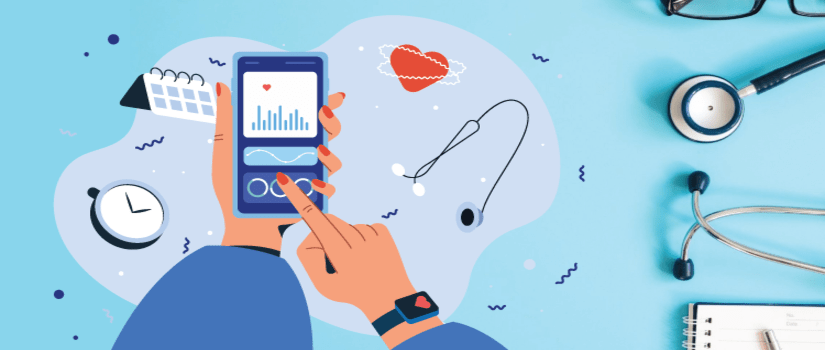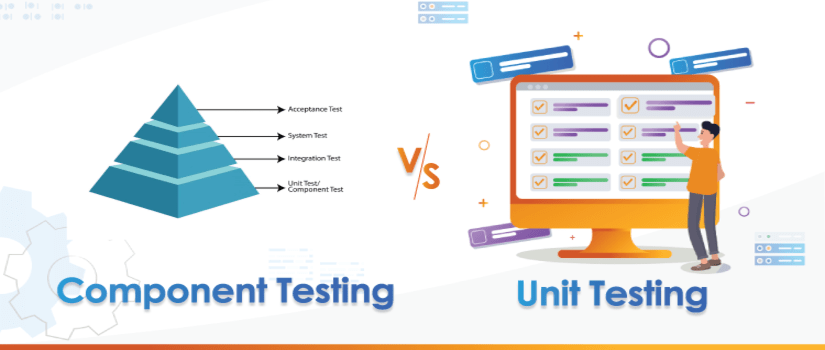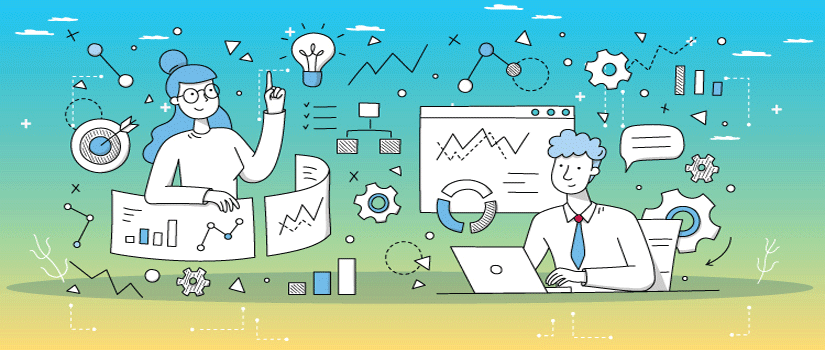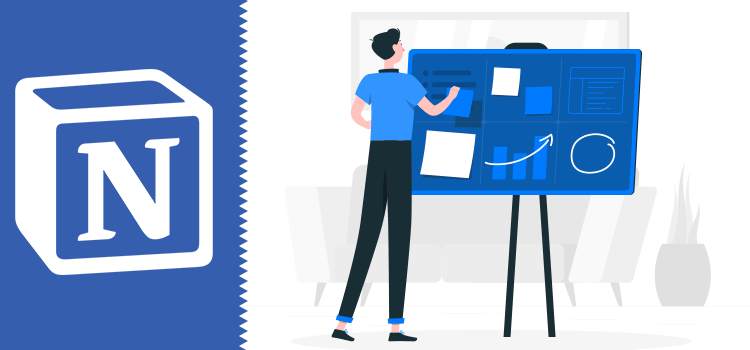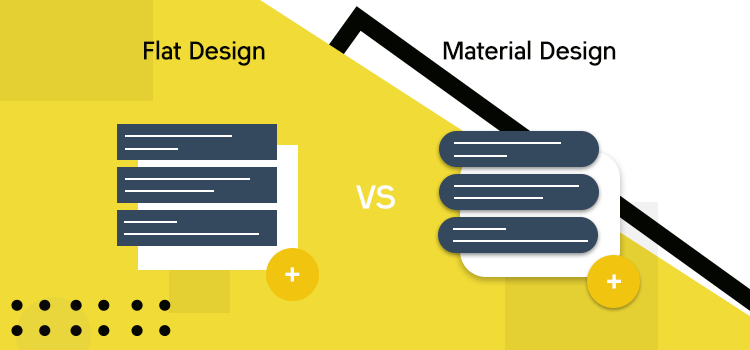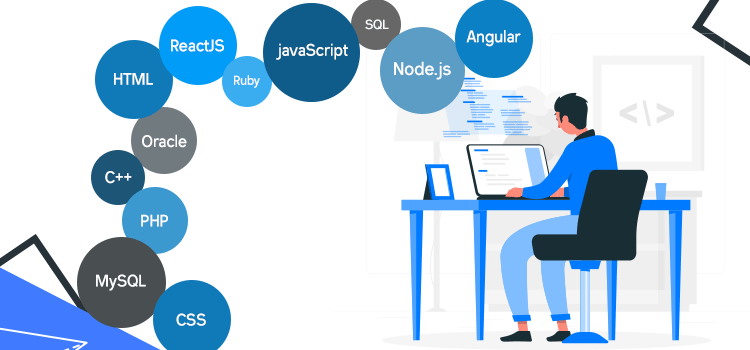Ionic is among the topmost frameworks for mobile app development. With the plethora of app development tools available in the market, Ionic stands high above all as a sought-after option. It allows developers to build native-like apps without having to depend on backend frameworks like AngularJS or PhoneGap.
Ionic framework is a complete front-end mobile app development stack. This framework offers you lots of features with which you can build hybrid mobile apps for Android and iOS without using a native mode.
An Ionic application is developed using OS friendly markup which means the code can be easily ported to other platforms. It allows cross-platform application development at incredible speeds while incorporating the use of custom Web Design Frameworks.
In other words, it’s a framework that provides database management, push notifications, in-app purchases and HTML5 applications for mobile apps.
Let’s have a look at why you should and shouldn’t use Ionic over other frameworks.
Front End
Ionic is one of the fastest-growing front end frameworks, but why? What makes it so popular with developers? I like to think of Ionic as a cross-platform app builder for web developers. However, I’ve heard several people say outright that they don’t like it because the technology is outdated and “spoiled”.
Ionic has brought a revolutionary change to app development. The combo of AngularJS and CSS frameworks gives a better user experience. Angular is the foundation for Ionic. The creators of Ionic believe that AngularJS is superior to other JavaScript frameworks like Backbone, Ember, and others. The whole idea behind Ionic is you can use it to develop hybrid apps for multiple platforms using just one code-base.
Ionic App Development is a front end framework, but it doesn't limit you to one specific technology stack. Instead of creating their own unique and proprietary technology, as some other frameworks do, Ionic uses existing and proven technologies from other frameworks.
This gives you two main advantages. First, you can learn the existing technologies faster – if you’re familiar with Angular or Cordova, for example, using Ionic will be a natural transition. Second, Ionic is more flexible and adaptable to change – if you get an iOS development job that requires Objective coding skills, you already know the programming language and therefore would be able to use your expertise in Ionic quickly.
Web View
The web view is one of the most common techniques to include your HTML content into another application. The web view automatically updates the host app whenever there is a change in its source URL. This can be used to open static pages that match the style and functionality of your website or web app but were developed as a separate project.
The web view represents the current state of a web page. For example, when you create an HTML file and save it on your machine, that is the current state of the file. If you make changes to that file offline, then execute the file from your device’s file system, the web view will show you those changes.
Apache Cordova And Angular
Apache Cordova allows us to build native applications with Angular CLI.
It allows you to write an application that can be deployed as a native application and have access to device functionalities such as the camera or the accelerometer by using plugins.
Simply put, Cordova is a device abstraction layer (DAL) that implements the mobile device native methods and properties. It means that Apache Cordova can utilize various platforms' APIs such as those offered by the Android or iOS operating systems.
Apache Cordova is an open-source project that transforms the way apps are built from multiple phone device versions without having to learn new languages.
If you’re planning on creating a mobile app, you need to know about the cross-platform capabilities of Apache Cordova. Apache Cordova is a great tool that allows you to develop hybrid mobile apps with web technologies.
Cordova Bridge
The Cordova bridge acts as a bridge between the OS and the webview. It makes use of HTML5 and AngularJS to offer a component-based application framework using web technologies. This is helpful as Ionic uses Cordova to access device hardware like GPS, accelerometer and hence store data offline using the Web SQL API.
Ionic Native
Ionic’s vision is about creating a world where developers, designers and product teams can build cross-platform apps without all the hassle of building them twice. To make this vision a reality, Ionic Native was created to make it easy for you to develop an app for both the web and native platforms while abstracting away all the differences in each platform. This makes building apps that target multiple platforms less time consuming and less expensive. You don’t have to write separate code that will run on each one of these platforms.
Ionic native is a collection of native script plugins that enables UI component development using Angular Ionic Join. This GUI will help you add common functionality in your app itself to build Android and iOS apps.
Ionic native is a strategic choice if you are planning for long-term app development. By choosing Ionic native, you’ll be benefiting from the continuous development of the app. Not only that, but it also comes with great features which will allow your app to run smoothly on a large number of devices and OS.
When it comes to creating a mobile application, keeping the cross-platform aspect of it in mind can be quite a challenge. It’s no secret that iOS and Android have separate quirks as well as their fair share of similarities so why would you want to choose one to develop your app when you can use Ionic native for creating an app that will work great on any device.
Ionic Native plugin extends the capabilities of Ionic Framework by adding platform APIs on top of it, as well as new components that take full advantage of native APIs. It allows using native mobile SDKs in JavaScript.
The library provides a way to add functionality and interaction that is not available by default in web applications. Such functionality might be accessing the network, camera or some other device APIs. To access native functionality across the platform, the Ionic framework uses Cordova to run the Ionic web application in a web view.
Web components in Ionic v.4
Web Components! If you’re unfamiliar with the term or concept “Web Components” describe how you can develop web apps using encapsulated and reusable pieces of code that are created through standards-based technologies.
This is a ground-breaking, and potentially game-changing development that allows us to do things with Ionic that we never thought were possible before its inclusion in the framework today.
Ionic v.4 has a lot of new code scaffolding and faster building using Web Components. It looks like they’re trying to catch up to frameworks like React, Vue and Angular by embracing Web Components. This new version could drastically reduce the time it takes for you to build apps – you might even be able to accomplish this in less than 5 minutes.
Web Components does a lot to bridge the gap between Angular and the broader web community. This is a big deal because it means mobile apps can match (and potentially exceed) the functionality and control available in native apps.
Ionic v4 is one step ahead in that it doesn’t need any additional plugins or frameworks for advanced components.
This is a huge leap forward and allows you to create more customized UI elements without needing an entire library just to make a simple component.
Robust Starter Package
The starter pack contains all the components you’ll need to create a complete Ionic app. The main goal of this library is to cut down on the amount of custom styling and JavaScript code you need to write, making it easier to create well-polished apps. It has reusable component styles, input fields, lists, menus, toolbars, cards and much more.
General Documentation
Ionic Starter Pack has got all the necessary documentation to guide you on how to create your own Ionic app from scratch.
Stencil Library
Stencil is a collection of front-end interface components designed to accelerate the development of any project, large or small. It’s built with an emphasis on performance and customization. Stencil has more than 80 components, each of which comes with a responsive grid system, CSS animations and multiple examples.
It is a custom component library provided with Ionic. This library is used for building all of the Ionic examples and starter templates. Rather than having to completely start from scratch when you begin a new project, start with this library and delete what you don’t need. The goal is to have a set of components that are ready to go.
Cordova Plugins
Cordova plugins are popularly used by the community. It provides a nice starting point for those who are looking to create their own plugin in addition to having some helpful code to share. The Ionic Starter Pack has the most popular Cordova mobile development plugins (Cordova Push, Cordova Vibration, and Cordova Wallet).
It comes with the code for 20 templates built using Ionic and Cordova plugins that make it easier to get started developing a native app.
They will help you create native-like push notifications, vibrate alerts, and in-app payments for free. Because they're part of the Starter Pack, there are no installation steps.
Capacitor Plugins
Just in case you’ve been living under a rock, capacitor is an open-source project with the mission of developing a more modern web application as simple as possible. It leverages the power of modern frameworks like Vue.js and React to offer an easy-to-use method of creating flexible, blazing-fast UI components that can be used anywhere. The repository also includes a valuable set of tools for common tasks such as static site generation and deployment.
Why Ionic Development
Front-end frameworks like Ionic are very useful tools when building mobile apps and hybrid apps. Ionic App Development is one of the trending frameworks for mobile app development, especially on the hybrid front end. But what are the advantages over other frameworks?
It Has A Single Code Base
Single codebase, native look & feel, offline-first and high performance… are the reasons we all fell in love with hybrid apps. They provide the same experience as a native app and have huge performance improvements.
The Ionic framework can be used for building hybrid mobile apps and web apps that work on all the major devices such as an iPhone or a tablet computer running iOS, Android or Windows Phone.
These applications are developed using the SDK with the use of a single codebase which is further compiled into an app making it easy for developers to write an application that works on a wide range of devices and operating systems.
Reduced Development Cost
The longer it takes to develop something, the more expensive it is. If a feature isn’t essential, then it needs to be cut. The same goes for technology decisions. Rather than deciding what technology to use based on the “coolest” solution, what works best for your needs should always win — and sometimes that means using free and open tools like Ionic SDK.
At first glance, it seems that creating impressive Ionic apps would require hundreds of hours. This is true for some types of apps, but for many common cases, some ionic packages can significantly reduce development costs and save you a lot of time and money.
Mobile development normally requires using several specialized native languages such as Objective C, Java or Swift. This can lead to high costs and increased development time. With Ionic, you can use your existing skill set for web apps to develop a native app without the need for significant extra training.
Access to the native device functionality of a mobile device is something that improves an app’s user experience by leaps and bounds, making it more dynamic, intuitive and engaging. Features such as push notifications, the camera or GPS are all examples of native system features that can be integrated into the app seamlessly within minutes saving developer time and money.
Ease Of Maintenance
Do you remember what it was like when you first learned to use frameworks? You coded something as simple as a button, and then had to change everything!
Building mobile apps can be a long, hard process. The problem is your team may not have the necessary skills for building and maintaining one. This is where Ionic’s SDK comes into play.
While developing Ionic applications, developers can keep their application up to date while making sure they don't break the previous functionality.
Convenient To Learn
Ionic app development is growing fast and showing great potential. That is because it is convenient to learn and develop with.
The apps built-in Ionic are easy to code, unlike other competitors. They have several features and are quicker to build. It gets the job done in no time and saves your time too.
The ionic framework has already become a leader in app development among developers and many business firms for creating a mobile application with the best possible features.
Support For APIs And Plugins
Ionic provides dozens of Cordova plugins to make your app come together with full push notification, location, camera, accelerometer, and more. And there’s even a drag and drop UI.
Ionic apps are based on HTML5/CSS3/JavaScript and can run across all types of devices and browsers. If you are an experienced web developer, you won’t have to learn any other codebase to use Ionic. Therefore, with Ionic, you can build Cordova plugins for apps in a much faster way than building native apps.
Cross-Platform App Development
While native app development allows you to leverage an existing platform's capabilities to develop apps, it would seem that hybrid app development is a perfect option for those who don’t want to get into the technicalities of programming languages like Objective-C or Swift. And you wouldn’t be wrong to think this way.
Cross-platform App Development brings live and native app experiences to all customers, using a single codebase. A cross-platform app requires no extra coding to make it perform equally well on iOS and Android. Now you can develop apps for all major systems using the same source code and deploy your app to all platforms with a single command. These apps all run on the same native code base, which delivers exceptional performance and a streamlined dev process.
Built On AngularJS
The Ionic framework helps to speed up the development of cross-platform apps and lets you easily customize templates. It is built on the AngularJS JavaScript library. As a result, you can create rich mobile applications that can run on any iOS or Android device in an accelerated manner.
Ionic development is getting extremely popular. If you are an app developer and would like to develop your app with Ionic, it is one of the best frameworks available right now. Ionic uses AngularJS as its front end framework and HTML CSS for the presentation part. The main advantage of building apps with Ionic is that it provides best practices in terms of Mobile App Development, a wide selection of native device ready UI components, and features like push notifications.
The whole purpose is to maximize code reuse and efficiency across different mobile platforms. At its core, Ionic offers basic tools for building web application user interfaces that behave like native application UIs. Additionally, it comes with a toolkit of pre-integrated controls and leverages AngularJS modules and directives to extend the API as needed.
Disadvantages Of Ionic Framework
Speed Issues
The main issue with Ionic is its performance. It’s known to be slower than native apps and, in fact, the app created with Ionic can have performance as little as 60% of the native app.
Ionic Framework Is Not Built For Gaming
Ionic Framework is one of the most powerful frameworks that can be used for developing a Progressive Web Application (PWA) that works fine on mobile platforms such as Android and iOS. However, despite its superior capacity to build high-end applications which cannot be achieved from other frameworks, the Ionic framework is said to have some limitations when it comes to building games.
Ionic Framework intends to make hybrid app development easier with developer-friendly tools and easy-to-use APIs. While it remains one of the most popular frameworks for developing hybrid apps, Ionic is facing stiff competition from top tech giants like Facebook and Google.
Conclusion
Ionic is a powerful tool in front-end web development. It is an open-source mobile development framework for creating hybrid apps.
It integrates well with existing applications, services, and frameworks to maximize the reuse of code and resources across platforms.
Ionic is well-known among mobile app development companies which plan and design software, SaaS applications & mobile websites.
It allows you to build Android and iOS native apps with a single shared source code, exactly using the same API and SDK.
There are, however, some security concerns with ionic apps and they do need to be a bit more secure like native apps. Ionic, however, does save your time essentially cutting it down to half which makes it naturally more affordable. The additional integrations also give Ionic an edge over other SDKs. While Ionic is useful it still hasn’t been able to seep its way into the developer community as opposed to its competitors.
For developers looking to build a career in developing high-end apps, it is better if they look at other options.
Want to get in touch? Contact us for any queries or feedback. We're here to assist you.