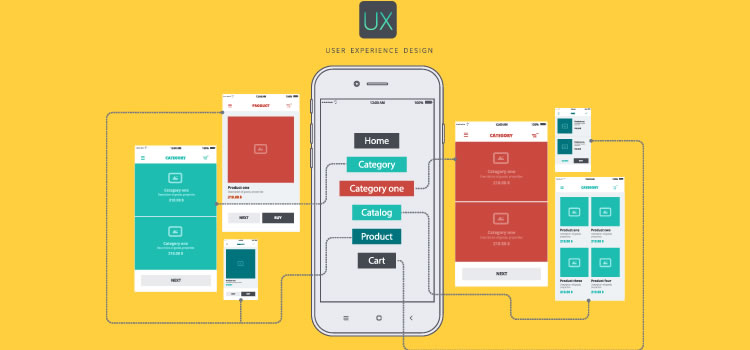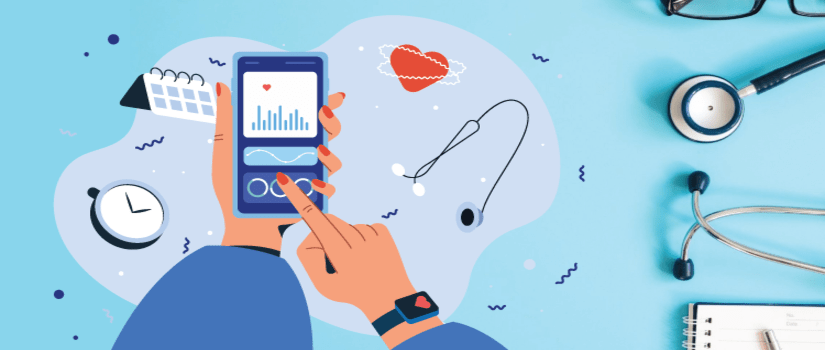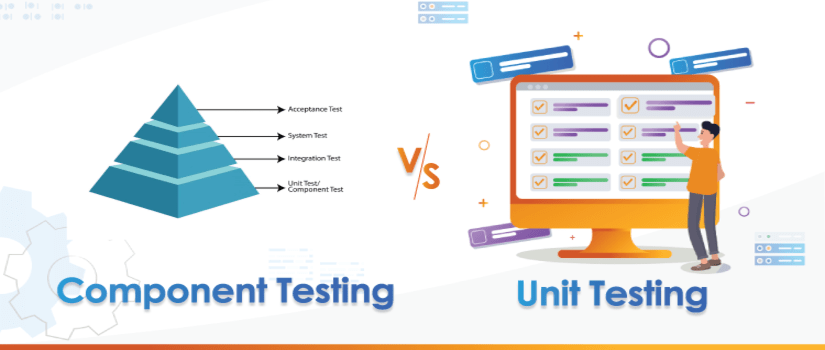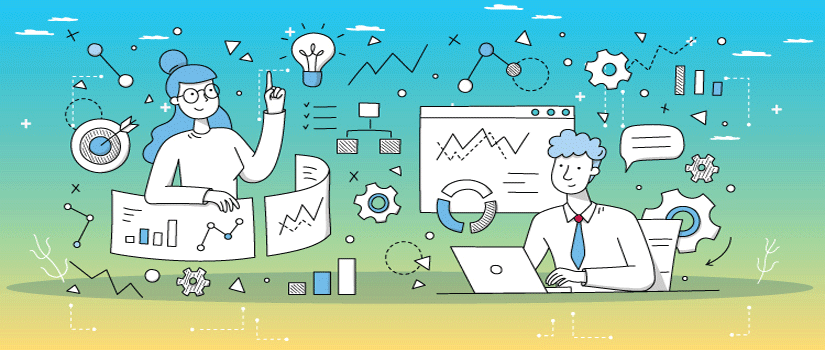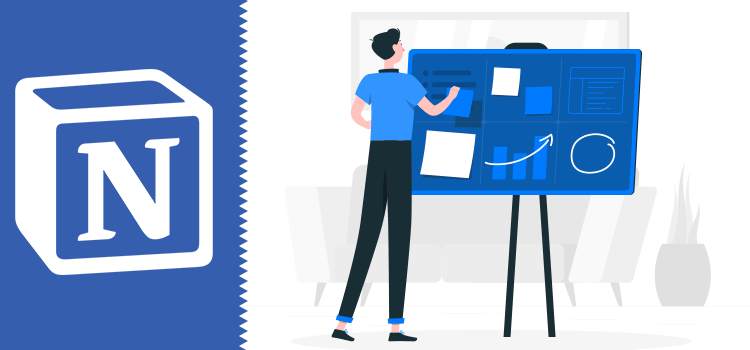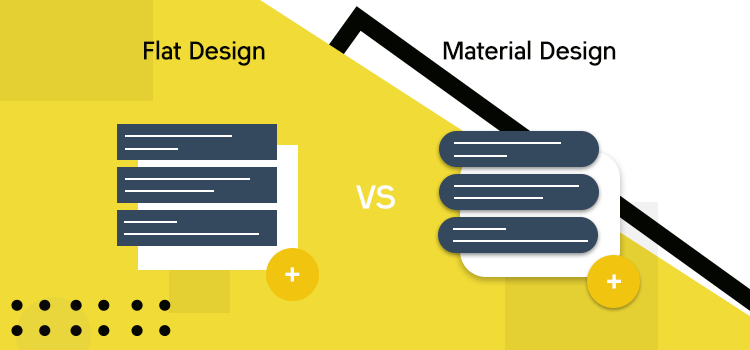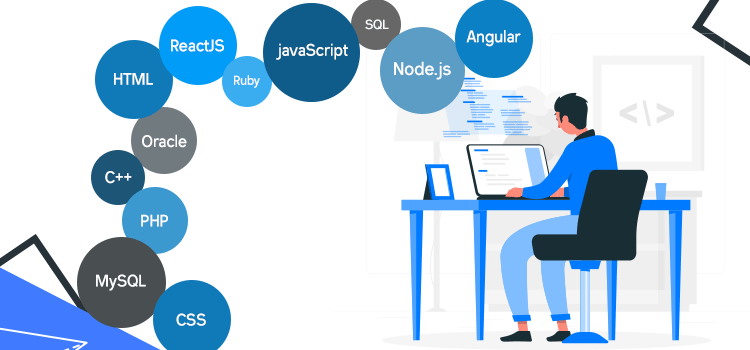As the industry’s technologies and methodologies are advancing, the applications/software are evolving into a more rich and interactive experience. But no matter how much it changes; the success still depends on how the users perceive it or interact with it.
The first and primary goal of any good design is communication. Every designer communicates a message that leads to user experience. User experience design and strategy make sure these messages are put forth with clear meaning and purpose. It begins with an idea and continues through each step of the customer lifecycle driven by a vision that guides and justifies every design decision.
User experience is not just wireframes, workflows, or related to usability but has a broader meaning. It is perceived in different ways. It is a process of discovery, vision definition, strategy, planning, execution, measurement, and iteration.
UX covers a vast array of areas concerned with aspects of branding, design, usability, and function. In simple words, it is the process of App Development in a way that enhances the experience of user interaction, making sure it provides value. There is no single definition of a good user experience; however, the one that meets the needs of a user is considered to be the one. A UX designer should focus on the why, what, and how of the product used to create meaningful experiences.
UX Designer delves deeper into the system by studying even the smallest component to see how it affects the experience of a user. For example, they could study the checkout process of an e-commerce website to see whether the user finds it easy to buy products or they could even focus on how the user will feel while filling an input field on a form.
DELIVERABLES
Some of the most commonly produced UX deliverables are:
1. Personas
Personas represent users’ goals, needs, interests, and motivations. It communicates the user behavior patterns and helps the team to develop an understanding of who the users are and what they want to achieve.
2. Storyboards
Illustrations outlining the user’s actions with a series of steps that a user needs to take while using the application/software. It translates functionalities into real-life situations revealing the environment which might affect.
3. Customer Journey Map
Also known as an experience map, is a visual representation of a user journey while they engage with the application/software. A diagram laid out as a timeline showing touchpoints between the user and the application/software. It helps the designers understand users’ motivations and needs at each step to create appropriate design solutions.
4. User Flow
A simple chart that represents the flow of completing tasks. It’s the user perspective of the process and considers only what happens within the application/software (excluding external factors as in customer journey map).
5. Sitemaps
They show the hierarchy and navigation structure of an application/software. Another chart format organized into screens or sections and how the user transition within (representation of the content).
6. Sketches & Wireframes
Falling into the category of low-fidelity prototypes, sketches and wireframes are the most cost-effective way to explore and generate innovative ideas and concepts. Sketches are hand-drawn whereas wireframes are computer-drawn. Basically, a blueprint of an application/software, they help define the information architecture, design structure, and how the content is laid out.
7. Prototypes
High-fidelity prototypes are a sample version of the final product. They show all the visual and typographic design details as static images, used for testing prior to launch.
8. Interactive Prototypes
A step-up of wireframes and prototypes are the interactive ones. A demonstration of the design into a clickable presentation without writing a single line of code. It shows how everything connects and how the application/software will behave.
Others include UX research reports, analysis reports, usability reports, mood boards, visual mockups, use cases, etc.
IMPORTANCE
A cognitive science researcher, Dr. Donald Norman, first described the importance of user-centered design that the design should be based on the needs and wants of users and brought the term “user experience” to the market.
Prior to understanding the value of user-centered design, the design decisions were made on two things: what the designers thought was great and what the customer wanted to see.
But now as the application/software are feature-rich and becoming complex, they have to have a great user experience in order to be effective and compete in the market. User-centered design is an iterative process where you take an understanding of the users and their context as a starting point for all design and development.
UX is important because it fulfills the user’s needs and provides positive experiences to keep them loyal to the brand. You could have the best application/software in terms of aesthetics and code but if it lacks the UX perspective, it will be left behind. Well-thought-out UX approaches are essential for making it successful. It ensures the user interaction simple and easy.
UX experience is critical to the success or failure of an application/software in the market and there are seven factors that influence the UX:
• Useful
If an application has no purpose, then it is likely to be able to compete against the ones that are useful for the market. It needs to have meaning.
• Usable
A user gets attracted to the effectiveness and efficiency of an application and usability plays a vital role in enabling this objective. What would be the usability if a computer game with 3 sets of control pads as people tend to have 2 hands? None at all.
• Findable
If users can’t find it, they are not going to buy it. It needs to be visible and easy to find and the same goes for the content within. Users will lose interest if the information within is hard to get to.
• Credible
Credibility refers to the fact that the application/software is doing what it is supposed to do with accurate information. It builds trust in the users. As there are plenty of options for every solution, without credibility the product will lose the user base.
• Desirable
The more desirable an application is, the more users are going to buy. It is delivered through branding, image, identity, and aesthetics within the design elements.
• Accessible
It is about providing an experience that can be accessed by every user including the ones with disabilities in some respect.
• Valuable
It must deliver value to the business and to the user. The purchasing decision nowadays is highly influenced by the value factor.
UX research is important and when done properly, it will reveal the products’ full potential and also the obstacles letting you prepare beforehand. It helps in reducing the development and internal costs by keeping the project within the budget and concentrating on end-user, having better initial design specs, less risk of feature creep, and more relevant content.
CONCLUSION
Customer satisfaction is everything and UX is necessary for the creation of a top-quality product. You have to grab the attention fast and keep hold of it. Each project is different and requires a different set of UX deliverables. UX designer doesn’t need to produce all of them for each project, however, each is an effective communication tool in its own context and specification.
We, at Soft Tech, follow the best practices and deliver components as per Project needs. Feel free to Contact us for UI/UX design services for your projects.