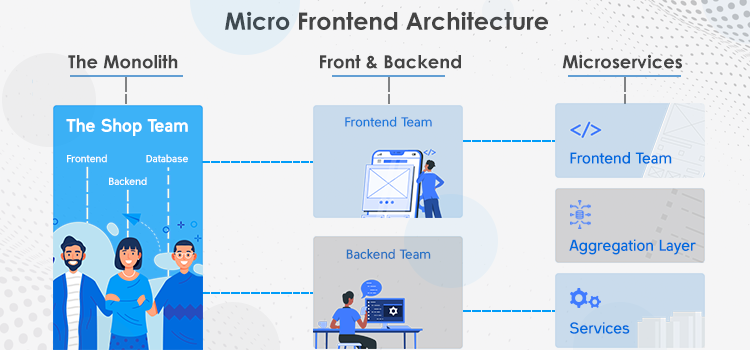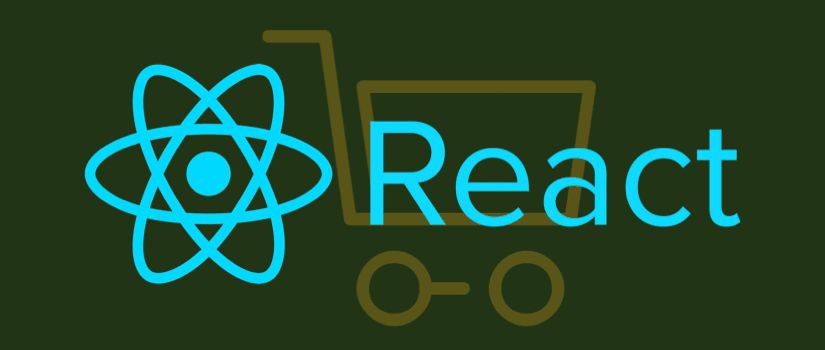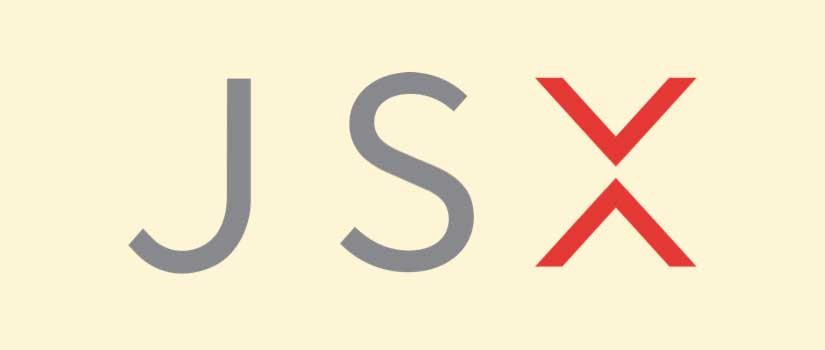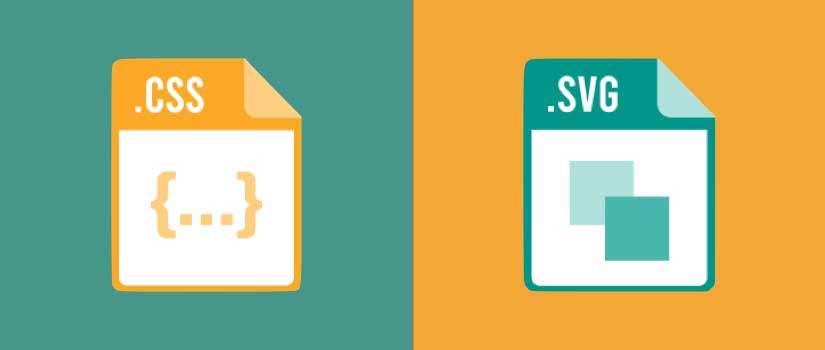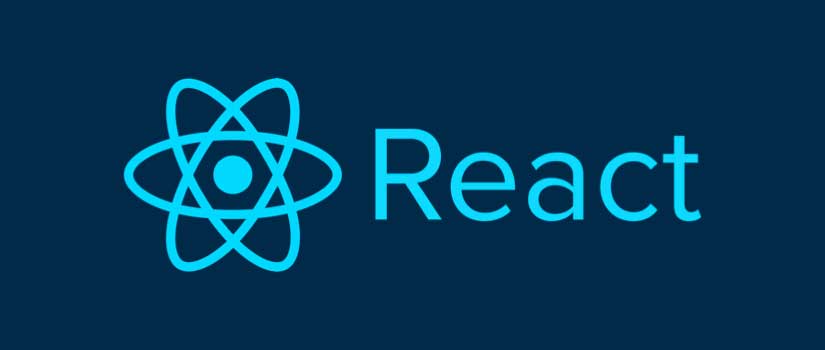Importance Of Web Developer Workflow Tool
It is advantageous to learn Web developer’s workflow tools as they can help simplify the task management process and allow work to go in-flow with more productivity and proficiency. This article is about workflow tools that can help anyone who becomes part of a web development work or a project.
Let’s touch base on the following tools that can significantly help any developer or a Project Manager to make a development task a success.
• SLACK
• DROPBOX
• GITLAB
• TRELLO
• BITBUCKET
1. SLACK
Team communication? Try the outstanding Slack platform, the brilliant team performance tool, it helps in communicating between groups through messages. Furthermore, it allows multiple conversations at one time that can be used for different aspects and platforms. The edge to upload files between communications is the best workflow tool.
• It gets integrated with other Apps.
• It can connect with almost 600 resources, from bots to project management developers.
• Apps enable the task to be done without leaving the platform that makes it incredible among all tools.
Source: Slack.com
What Is It Used For?
It replaces email communication; slack has various advantages for a team and individuals as well.
Internal way to communicate with team, amazing tool to reach top milestone, goals, analysis, reporting and sharing strategies at one platform. It can be used for alarming, meetings and scheduling, etc, etc.
Slack introduces channels rather than one chat. Channels are separate rooms in slack in which differentiated projects can be elaborated. Such as the development of sales, PPC Campaign, UI/UX, and more.
Added extra features like emojis, YouTube videos, embedding options, and integrations come with the Slack platform.
The integration option allows connecting with a third party in your Slack group. install the slack public tool from slack’s marketplace and also develop by using Slack API and start using it inside Slack group.
Every message in Slack is indexed so recovering your specific conversations is a possibility.
Pricing Model:
10k messages for a free plan with Slack. Once it is subscribed and gets full access to 10k messages. For a standard plan as a team or individuals pay per team for getting more integration. Slack is not for just internal teams, but it also facilitates public communities.
Link to Slack: https://slack.com/
2. DROPBOX
Dropbox stands out among all by its cloud storage. The highly simple, fantastic, secure, and reliable feature-packed tool for collaboration between staff.
• The amazing tool for developers to work remotely with the team
• The seamless access to files and documents of all types.
• It enables to share, manage all team members, feedbacks at one time in a team.
• It helps to improve productivity and tasks.
Source: Dropbox.com
What Is It Used For?
Dropbox is used for online storage to keep files stored on the cloud and at sync. It is helpful in management procedures. It can be easily accessible through any device that has internet on it.
Pricing Model:
The basic subscription comes free. The professional plan will cost when it is billed annually at $19.99/month. Plus, a subscription will be charged at $9.99 per month if annually billed.
Link to Dropbox: https://www.dropbox.com/
3. GITLAB
It caters to developers and their needs. A development project can be saved in it, tested, and also edited by its respective team.
Features include snippet support (to share small chunks instead of whole file), Work in progress (WIP), labeling, milestones, all authentications levels, slick user interface, etc.
Source: Gitlab.com
What Is It Used For?
Git repository allows free private and open repositories. It provides issue following capabilities. The complete DevOps allow all teams of professionals to do tasks in a project. Enables its sourcing, coding, management, and security.
Pricing Model:
Gitlab all pages are absolutely free. On other hand, Gitlab CI pricing starts at $4.00 monthly charges.
Link to Gitlab: https://gitlab.com/
4. TRELLO
A handy project management tool that helps to put tasks in order and schedule them. It helps to efficiently create a task list and cards. Users can tag each other, commenting is possible on the go, users can create a checklist, and also set deadlines. A task can be colored coded for identification.
Source: Trello.com
What Is It Used For?
Trello is a project management workflow tool that helps to manage various tasks at a time. Trello’s user interface is simple and has a minimalistic approach as compared to other tools.
Who Should Use It?
Trello is an effective tool for managing more than 10 team members at a time efficiently. It has many moving parts in the conversation too.
• One can use boards for different projects and teams.
• Different background colors for each board for easy recognition are used.
• The left menu can be opened for fast navigation.
• One can define labels at the time of starting projects.
Pricing Model:
Trello essentials features can be used with free plans.
Link to Trello: https://trello.com/
5. BITBUCKET
Bitbucket is designed by Trello. This is a version control system helping in collaboration between large teams. It helps in leaving comments in the form of codes.
• Highly productive
• Integrated with slack
• Notifications show up in channels.
Bitbuckets & slack integration enables push notification to slack internal groups that are in the direct development channel of slack.
Source: Bitbucket.org
What Is It Used For?
Elevated version control system result-driven strategic tool for collaboration of team members. Use it in private repositories for up to 5 users. The user interface is welcoming and easy. It supports other party integrations.
Who Should Use It?
It can be used by a developer or a team as a version control system and code inspection.
Pricing Model:
BitBucket provides unlimited code repositories of up to 5 collaborators. One can pay to scale up your team.
Link to bitbucket: https://bitbucket.org/
Conclusion:
Web Development Workflow tools are of great significance. They have different roles to fulfill in the world of development and they ease the lives of professionals and help improve productivity. Their use is ever increasing and there are modifications and enhancements that are always underway to match the changing needs of development cycles. The need is to keep bringing further sophistication to these tools and we encourage all the developers and professionals who use these tools on daily basis to share their comments and feedbacks in the respective communities of these tools. Feedbacks and discussions can help in improving these tools further.
If you want to consult on any of the tools that can best fit your needs, please feel free to Contact us.